Why choose Us
Privacy
PDFtoConverter does not collect any data from you and does not send and store your files except in the place you choose.
All the tools you need
PDFtoConverter have tried to implement most of the tools you need to work with pdf mode
Easy to use
Just provide us with the desired file and get different outputs with just one click
Most Popular PDF Tools
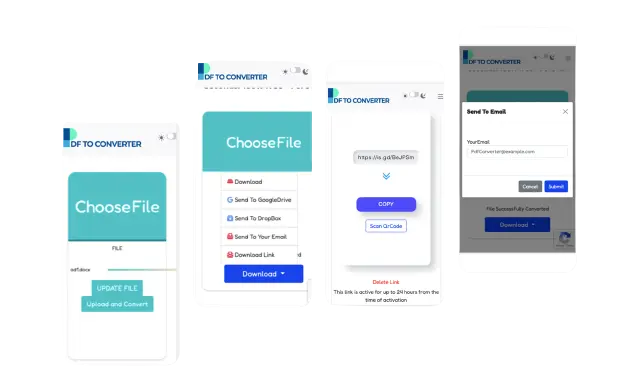
100% Free and Unlimited forever
You can enjoy this service without any worry - there are no costs associated with it and you can convert an unlimited number of files without any restrictions. Furthermore, all of your data is kept secure and there's no need to register or provide an email address.
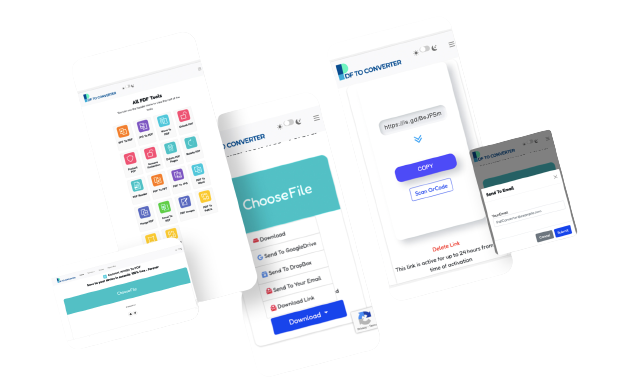
Convert files to and from PDFs Free Online
You dont need any techy know-how to use our PDF to Converter tools, its super simple! Plus, its totally free and 100% secure. No watermarks are added to your files and we dont keep your documents on our server. Get started creating and converting PDFs online with us today!
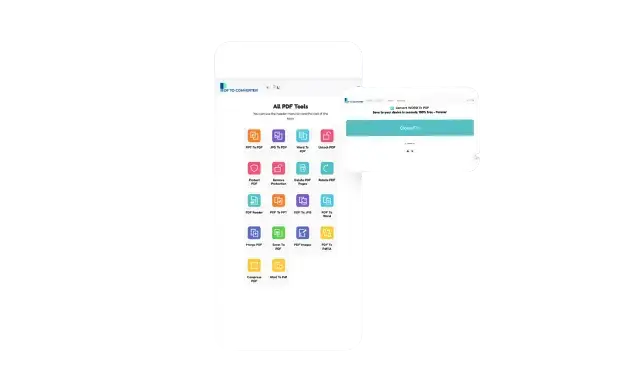
Convert Your PDF Online
From image to PDF is just as easy & fast as converting your PowerPoint presentation to PDF. Of course you can turn other documents into PDF files as well. For example you can convert a file from Word to PDF

Edit Your PDF Online
Editing PDF documents is a simple problem you need a simply solution for. pdftoconverter allows you to edit your PDFs fast & easily. Rotate a page or merge PDFs into one. Split PDF files and reduce file size and aspect ratio of PDFs easily. Of course you can also protect a PDF with our free service.

PDF VS PDF/A: What is the Difference and Why it Matters
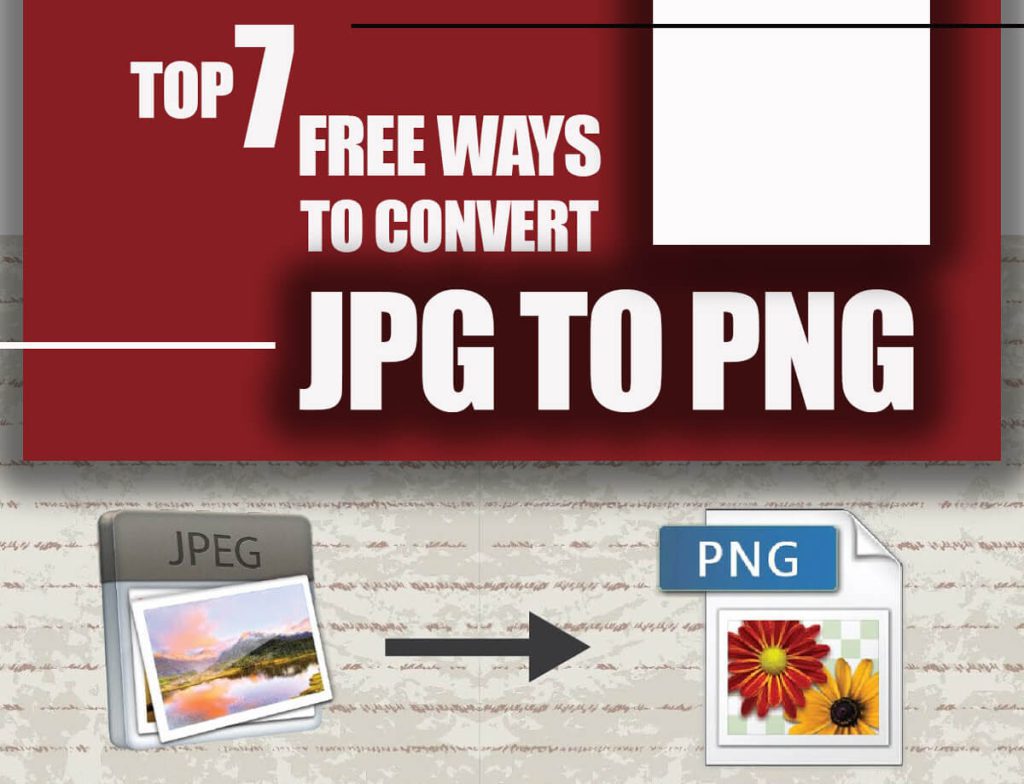
+ 7 Free Ways to Convert JPG To PNG
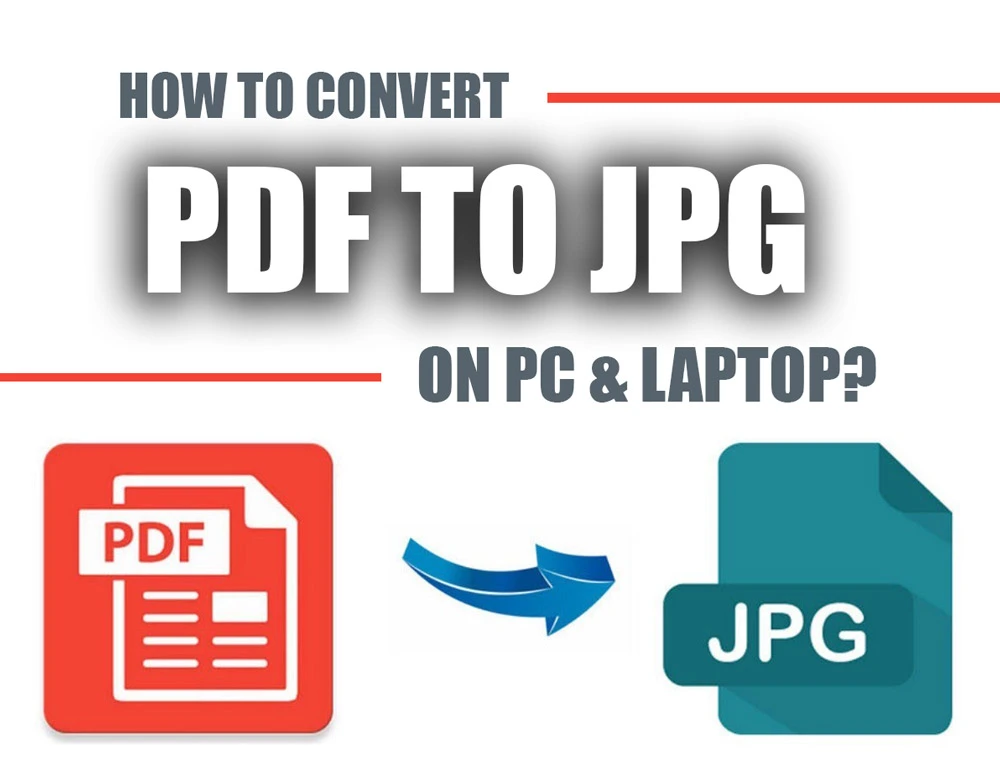
How to convert Pdf to JPG on pc and laptop?

Extract Images from PDF by Linux Command Line
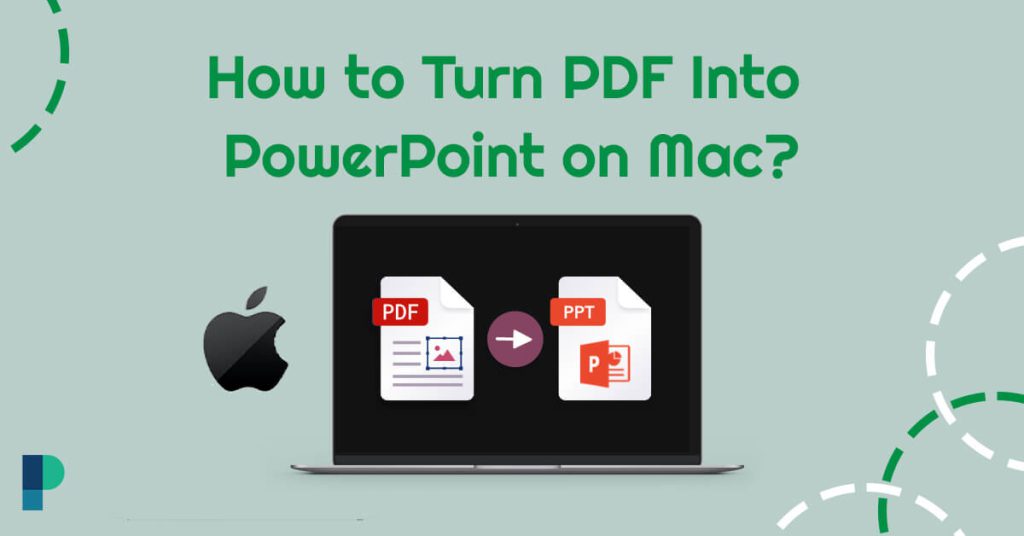
How to Turn PDF Into PowerPoint on Mac: Methods and Tools
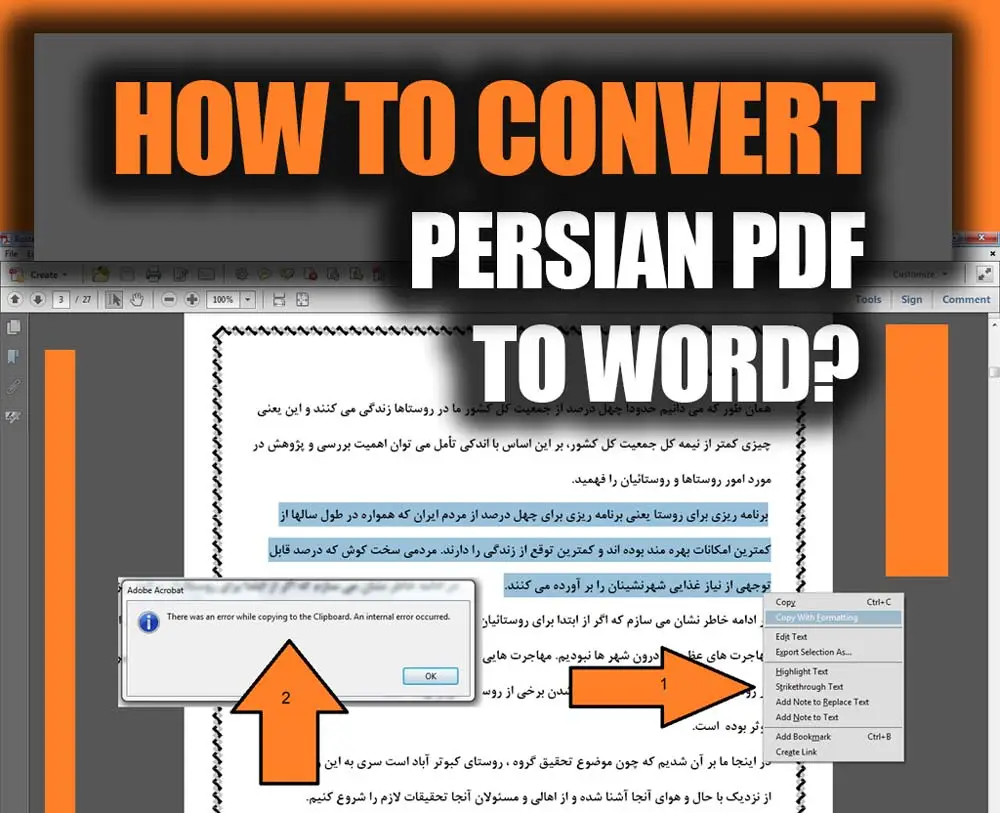
How to Convert Persian Pdf to Word?
Learn more about working with PDF documents
+ 7 Free Ways to Convert JPG To PNG
How to convert Pdf to JPG on pc and laptop?
Extract Images from PDF by Linux Command Line
How to Turn PDF Into PowerPoint on Mac: Methods and Tools
How to Convert Persian Pdf to Word?
How to email a Google doc as a PDF?
How to make a PDF file on iPhone (IOS)
How to save HTML as PDF file? (Android and iPhone)
How to send a fillable PDF by email?
How to Convert Outlook Email to PDF?
iPhone PDF Readers of That You Should Know in 2023
How to download a PDF file from Google drive
How to Extract Images from PDF Using Photoshop?
How to Reduce the Size of Images in Foxit Reader
Frequently Asked Questions
There is no charge for the tools and services currently offered on the site. In addition, users do not need to create an account or provide an email address to use the tools. Also, there is no daily usage limit.
This online document service is built to be easily accessible and public. We do not intend to store or sell uploaded files on our server
All the files you upload will be deleted from our server after 24 hours. Also, if you don't need the download link, you can immediately delete them from our server by clicking the "delete file" button.
The PDFtoConverter lets you export PDF files to the following file types: DOC or DOCX, XLS or XLSX, PPT Or PPTX, JPEG, JPG, BMP, PNG, TIFF and PDF/A Formet.
Simply drag and drop or upload a PDF into the tool drop zone to convert your file. The tool also lets you convert these file formats to PDF using any web browser:
DOCX, DOC, XLSX, XLS, PPTX, PPT, TEXT, TXT, RTF, BMP, GIF, JPEG, JPG, PNG, TIFF, and TIF. Formet
also you can convert HTML or HtmlCss to pdf
The PDFtoConverter tools preserves your document formatting, images, and alignment, so your files will look as expected on Mac or Windows on any device.
You can also try PDFtoConverter for free to convert HTML to PDF documents,merge PDFs, compress file size, unlock pdfs. protect pdf, rotate pdf. delete pdf pages.
Are you looking for a way to transform your documents to PDF format? Don't worry, you don't need to download any special software. All you need is an internet connection and a web browser. You can effortlessly convert any file to PDF format with any device, no matter where you're located!
If you're needing to convert a file to PDF, you can do so with ease. No matter your device - Mac, Windows, Linux, iPhone, iPad, or Android - simply type "pdftoconverter.com" into your browser and you'll be ready to go! There's no need to download any extra programs or applications.
Nothing, this service is free forever and you can convert any file to PDF or convert PDF to any format you like without any restrictions.




