Convert WORD To PDF online & free
Number #1 Best Word to PDF Converter .Online DOCX / Docs to PDF conversion for Free
Easily Convert Word Docs to PDFs in Minutes - Try It Free Now! Get Professional-Looking Documents in Minutes with the Word to PDF Converter!
Choose File
How To Convert Word To Pdf Online for Free
You are only 3 steps away from converting the file word to pdf
Video tutorial on how to convert Word to PDF
In this video, you will learn how to convert a Word file to PDF in a few minutes
The Best Word To PDF Converters to Help You Convert Your Documents Easily

Secure online PDF creator
No one gets access to our document since it is processed by the program in the server. No one can get the file because the files will be erased permanently from the server after 24 hours. Your privacy is guaranteed.

Perfect way to convert Word to PDF
Converting Word to PDF is super easy with PDFtoConverter. Just 2 steps, upload your Word document and click 'Start conversion' button, we will do the rest in our servers. You can download the file instantly.

Forever Free Cloud service
You don't need to download any software or application , the Word to PDF conversion is processed via the Internet. All you need is Internet access and a web browser, then you can convert word document to pdf on Windows, Mac, iOS or Linux or any other OS.
What Is A Word To PDF Converter
When you're dealing with important documents, it's best to convert them to PDF. This ensures that the formatting, tables, images, fonts, and texts appear exactly as they did in the original. PDFtoConverter is a great online tool for transforming your Word files to the PDF format in no time.
Instantly transform your Word document into a shareable PDF. Our online PDF converter is the perfect tool for switching your Word document into a PDF or another format. With our converter, your Word document will remain intact with all the formatting, images, text, and tables, and will look precisely the same as it did in Word.
It's super easy - just upload your Doc or Docx file, and you'll receive perfectly formatted PDF documents with the same font, images, and alignment. You can then download the PDF file to your device, copy the download link, or send it to others via email.
Plus, you can even scan the QR code and view the converted PDF file on your mobile. Awesome, right? Sharing your files with ease is totally free, with the option of sending them through an email link or a QR code. It doesn't matter what platform you use, be it Windows, Mac, or a mobile phone - it can be accessed from any device, thanks to the Internet.
It is secure, too, as nothing is stored on the server, and it's simple and speedy to convert a Word file to PDF. Plus, you don't need to register or download anything! This Word to PDF converter has become a popular tool, used by many in colleges, homes and offices for its helpful advantages. If needed, you can even transfer the PDF file to your Dropbox or Google Drive!
Don't worry! To keep your file safe and secure, you can delete it from our PDF converter server immediately after downloading. But don't worry if you forget, the file will be removed from our server after 24 hours. Make sure to convert your Word documents to PDF with this free online tool.
You can choose to download the PDF file or even share it to anyone by email. No matter what platform or device you use, you can use the word to pdf converter, an absolutely free tool which requires no software or downloads!
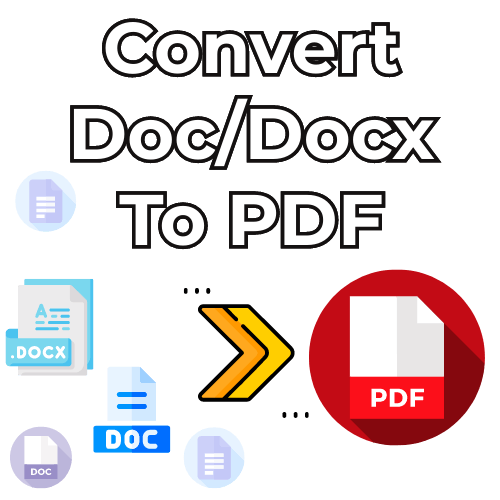
Convert your Word-formatted files to PDF in minutes.
It's a breeze to change DOC and DOCX files to PDF format with the help of an online Word to PDF converter. Why not try our top-notch Word to PDF Converter today and discover just how simple it is to convert DOCX documents online - for free!
Learn more about converting Word To PDF and PDF to Word
Most Popular PDF Tools
Frequently Asked Questions
PDFtoConverter.com provides a free online file converter for you to change your Word to PDF files. Simply select the file you want to convert, and use the online converter to turn your Word Document into an pdf
PDFtoConverter.com converters support multiple platforms to help turn your Words documents into PDF. Use PDFtoConverter.com on your Mac or Windows by opening it in your browser and then select the Doc / Docx files from your local drive or cloud storage to begin the process.
1- Choose a file Upload a Word file to convert to PDF from your pc or a cloud storage service such as Google Drive or Dropbox. 2- Click 'Upload and convert' to transform the word to PDF files 3 - View and download Easily access your new PDF by downloading it to your computer or device and viewing the conversion in your browser.
PDF is the best format for file sharing since it can be opened in any operating systems or devices and retained everything, so it looks the same anywhere, all you need is a free PDF reader.
1- Select a doc or docx file, drag it to the Word to PDF converter. 2- Click 'Upload and convert' button, the conversion will start. 3- Wait for the conversion to finish and download the converted PDF file. 4- The file will be removed automatically after 24 hours. You can also click 'Delete' button to remove the files from server instantly.
PDFtoConverter.com converters support multiple platforms to help turn your PDFs into Word documents. Use PDFtoConverter.com on your Mac or Windows by opening it in your browser and then select the PDF files from your local drive or cloud storage to begin the process.
You can convert PDF to editable Word files using our online Word converter. Our tool extracts the text in the PDF file using the latest OCR technology. After the conversion is complete, you can edit the file in Microsoft Word on your device.
No, never, this service is forever free and you can enter the PDFtoConverter.com site and convert your PDF file to Word anytime you want without registering or installing an application.
To make a PDF into a word document, you will need the free PDF to Word converter. Just type "pdftoconverter.com " in your browser and then select the PDF to Word tool from our site menu and very quickly, all the texts, images and tables contained in the PDF file can be converted into a Word file and edit it.
To make a PDF into a word document, you will need the free Adobe Acrobat Reader. After downloading and installing the Acrobat Reader, open it and click on the File menu. Select "Make a PDF from this document." Then, select the file you want to convert and click on the "Create PDF" button.
There is no one-size-fits-all answer to this question, as the best software for converting pdf to word offline for free will vary depending on your specific needs. However, some popular options for converting pdf to word offline include Adobe Acrobat and PDF Converter Ultimate.
1. Open the pdf in Adobe Reader. 2. Click File > Save As. 3. In the Save As dialog box, type "word" in the name field. 4. Click Save. You can also use the PDF to Docx converter on our site without installing Acrobat Reader
Some popular software that can be used to convert PDF files to DOCX or RTF are Adobe Acrobat and Microsoft Word. You can convert your PDF files to Word with any device without the need to install any application or software from the PDF to Converter site.
Using the "PDF to Word " tool on the PDFtoConverter.com site, without installing software, without creating an account or registering or entering an email, and without any trial period, you can convert your PDF files into editable Word files. This tool is free and no information is received from you .
1. Select the PDF file in your computer.
2. Right-click on the PDF file and select "Properties".
3. Select the "File" tab and click "Export".
4. Select "Word" as the file format and click "Export".
But there is a better way!
Use our site's PDFtoConverter.com tool and easily convert your PDF file into an editable and printable Word file.
- Use an online PDF to Word converter such as PDFtoConverter
- Use Google Drive to convert the PDF file to a Word document
- Use an online OCR (optical character recognition) tool such as free-ocr.com to convert the PDF file to Word
Yes, you can convert several Word files to PDF at the same time
Convert your word files to PDF with this free tool on the PDFtoConverter site with the highest quality.
Yes absolutely, No changes will be made to your original file and the original file of your device will remain.
We only store your converted file on the server for 24 hours to allow you to share the download link with anyone you want.
If you wish, you can immediately delete the converted file from our server by pressing the "Delete File" button.
No, our server will convert the PDF file to Word with the same format and arrangement
- Launch the Microsoft Word document you want to convert.
- Click the “File” tab in the menu bar.
- Select “Save As” from the drop-down menu.
- Select “PDF” from the “Save as type” drop-down menu.
- Click “Options” in the “Save As” window.
- Check the “Embed fonts in the file” box in the “Options” window.
- Click “OK.”
- Click “Save.” Your Word document is now a PDF with embedded files.
By using the Word to PDF tool on the PDFtoConverter.com site, you can convert your Word files to PDF without changing the format and layout.
.This service is %100 free forever
We do not keep the original file on the server, we also keep the converted file on the server only for 24 hours so that the download link is active. And after 24 hours, the files will be automatically deleted from the server
If you wish, you can delete the file from our server forever by clicking on the "Delete File" button
1- You can download the converted pdf file on your device by clicking the "Download" button.
2- You can email the PDF file to yourself or your friends by clicking the "Send to your email" button.
3- You can share the download link of the file with others by clicking the "Download Link" button. Or scan the QR code and download the PDF file in your mobile phone.
Note that the download link is only active for 24 hours and after 24 hours it will be automatically removed from the server.
4- You can send the converted file to your Dropbox or Google Drive account
