Compress PDF Files Online
Achieve Amazing Results with Just a Few Clicks: Compress Your PDF Files Instantly!
Compress Your PDFs in Seconds - Discover How to Easily Reduce Your File Size! This tool is free forever and you are not going to pay anything, so don't wait and compress big PDF files using this tool to take up less space on your device.
Choose File
How To Compress Pdf Online for Free
You are only 3 steps away from compress pdf file
Video tutorial on how to Compress PDF
In this video, you will learn how to Compress PDF file in a few minutes
PDF Compressor By Size - Easily Compress PDF Anytime

Secure PDF Compressor
We use the best encryption methods to protect your data. PDFtoConverter.com uses SSL and uploads your file over a secure internet connection. We care about your privacy as much as you do, and the security of your documents is important to us. That's why twenty-four hours after you've successfully reduced the size of your PDF, our online PDF compressor will automatically delete all remaining documents. If you wish, you can manually delete your file immediately after processing by clicking the "Delete" button.

The best and ultimate PDF compressor
PDFtoConverter.com makes reducing PDF size as easy and fast as possible.You don't need to install or configure anything, just select your PDF files and start compressing.
Select your PDF files to compress or resize or reduce and drag them into the file box and start compression. Then save the compressed PDF files to your computer.
We do not add any watermark to your file and you can reduce the size of your PDF file without losing quality.so easily reduce PDF size and volume without special technical knowledge.

✔️MAC , ✔️Windows, ✔️Android , ✔️IOS , ✔️Linux
Our servers process your files in the cloud and through the Internet, and you do not need to install software on your device. PDF compression and size reduction works on any operating system, no matter what operating system you are using. You can quickly and free compress your PDF files without downloading any software or program.
We support all types of devices and browsers, from Safari on mobile, Firefox on laptop to Chrome on iPad. You can access our online PDF compressor tool while your device is connected to the Internet.
Best PDF Compressor: Resize, Reduce PDF Files Online
Compress the size of your PDF for easier shareability without compromising quality in seconds If you need to send a PDF to yourself or someone else but it’s too large to attach to an email, you can reduce PDF file size for free using our online PDF compressor without sacrificing the quality of your PDF files.
Sending a PDF file with a large size can be very time-consuming and tiring. Many email servers do not accept large PDFs, and you should save your time and energy before sending it to others. Reduce your PDF. PDFtoConverter.com's compress pdf tool is a simple solution for when you want to send a large PDF file to others.
Easily reduce the size of your PDF and send it to your colleagues and friends via email Our PDF compression tool is completely free and you do not need any special technical knowledge to use this tool. This tool reduces the size of your files in a few seconds without reducing the quality and DPI of the PDF. You can easily compress the PDF file and immediately share the file download link with others. You can even email the reduced PDF to your colleagues or receive it on your mobile by scanning the QR code.
Compress the size of your PDF for easier shareability without compromising quality in seconds If you need to send a PDF to yourself or someone else but it’s too large to attach to an email, you can reduce PDF file size for free using our online PDF compressor without sacrificing the quality of your PDF files. Sending a PDF file with a large size can be very time-consuming and tiring. Many email servers do not accept large PDFs, and you should save your time and energy before sending it to others and Reduce your PDF.
- You can easily compress the PDF file and immediately share the file download link with others.
- You can even email the reduced PDF to your colleagues or receive it on your mobile by scanning the QR code.
This tool is free forever and you are not going to pay anything, so don't wait and compress big PDF files using this tool to take up less space on your device.
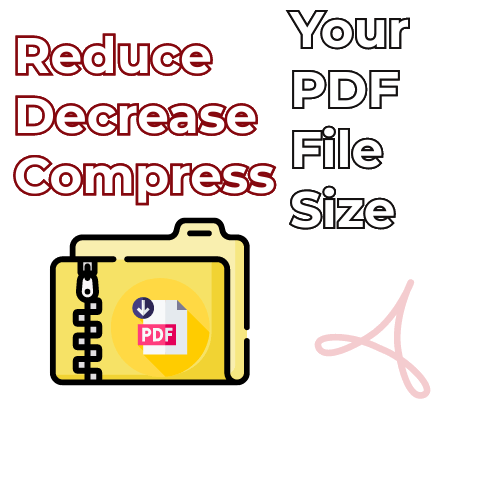
Compress PDF – Reduce your PDF Online for Free
PDFtoConverter.com's compress pdf tool is a simple solution for when you want to send a large PDF file to others. Easily reduce the size of your PDF and send it to your colleagues and friends via email Our PDF compression tool is completely free and you do not need any special technical knowledge to use this tool. This tool reduces the size of your files in a few seconds without reducing the quality and DPI of the PDF.
Learn more about Compress PDF
Most Popular PDF Tools
Frequently Asked Questions
Compressing PDF files can reduce the size of the file by up to 90%. Also,Compressing PDF files can improve download times and reduce bandwidth usage.
To compress a PDF file for free in Windows 10, follow these steps: 1. Open the PDF file in Windows 10. 2. Right-click the file and select Compress. 3. Click OK to finish compressing the file.
To reduce the volume and size of a PDF file in Adobe Acrobat Reader, follow these steps: 1. Open the PDF file in Adobe Acrobat Reader. 2. Click the File menu and then click Save As. 3. In the Save As dialog box, click PDF, and then click the Save button. 4. In the Save As dialog box, enter a filename for the PDF file, and then click Save.
There are a few ways to compress multiple PDF files. One way is to use a compression software like WinZip or 7-Zip. Another way is to use the compression features of Adobe Acrobat. You can use our "Compress PDF " tool to compress,Resize and Reduce PDF Files Online. Online, no installation or registration required. It's free, quick and easy to use.
There is no one-size-fits-all answer to this question, as the best software to reduce the volume and size of PDFs will vary depending on the specific needs of the user. However, some popular software options for reducing PDF volume and size include PDF Shrink and PDF Optimizer. Also you can use our online pdf compressor tool .It's free, quick and easy to use.
Some general tips for optimizing PDF files for reduced file size include using lossless compression techniques such as LZW or JPG compression, and reducing the file size by eliminating unnecessary image and text layers. To optimize or compress a pdf file to 100kb, you can use a compression utility like WinZip or 7-Zip. Also, to compress pdf for free, you can use a free site called pdftoconverter.com.
To compress a PDF file to 50 KB, you can use a PDF compression program such as Adobe Acrobat. you can also to optimize pdf for free, you can use a free tool " pdf compressor" on pdftoconverter.com site.
1- You can download the optimized PDF file on your device by clicking the "Download" button.
2- You can email the PDF file to yourself or your friends by clicking the "Send to your email" button.
3- You can share the download link of the file with others by clicking the "Download Link" button. Or scan the QR code and download the PDF file in your mobile phone.
Note that the download link is only active for 24 hours and after 24 hours it will be automatically removed from the server.
4- You can send the optimized file to your Dropbox or Google Drive account
We do not keep the original file on the server, we also keep the converted file on the server only for 24 hours so that the download link is active. And after 24 hours, the files will be automatically deleted from the server
If you wish, you can delete the file from our server forever by clicking on the "Delete File" button
.This service is %100 free forever
No alterations will be done to your original file and it will remain stay on your device.
We just store your converted file on the server for 24 hours in order to give you the option to share the download link with anyone you desire.
If you would like, you can choose to remove the converted file from our server instantly by pressing the "delete file" button.
- Compress PDF files with free online tools such as PDFtoConverter
- Use PDFtoConverter to combine multiple PDF files into one
- Adjust the image quality and resolution of PDF files
- Convert images to one of the lighter file formats such as JPEG or PNG
- Remove unnecessary elements from the PDF file
No, this tool does not reduce the quality of files and optimizes file without quality loss
