Remove PDF Protection
Unlock & remove all PDF restrictions with a few clicks.Remove PDFs Protection in a single click. No watermarks & No expensive software.
remove PDF protection and convert your PDF into a printable and editable PDF file with one click, remove all PDF restrictions and open ,Copy or edit , share or print all PDF files . Free and easy to use.
Choose File
How To Remove Pdf Protection Online for Free
You are only 3 steps away from Remove Pdf Pages file
Video tutorial on how to Remove PDF Protection
In this video, you will learn how to Remove PDF Protection file in a few minutes
Remove security from a PDF without software with Online PDF Protection Remover

Security & File Safety
Want to remove restrictions on your PDF file, but worried about the security of your document? Don't worry, PDFtoConverter will make sure to keep your file safe. Secure upload and no manual checking of the file are guaranteed.all rights to your PDF document belong to you and will not go to PDFtoConverter

Remove pdf protection without password
Remove protection from your PDFs for free and completely safely. Simply select the file, click "Remove Protection" download without fear of losing access to your work.

Remove any restrictions on PDF files
With Remove PDF Protection, you can make all PDF files printable and editable.There is no need to install software or register on our site. We're mobile friendly, responsive, and can be used in all browsers and devices—all you need to do is drag and drop the file onto the Remove PDF Protection web page.
Remove protection from your PDF files for free and easily with this online tool
Need to unlock a PDF? This online tool makes it simple! Upload the file from your computer, Google Drive, Dropbox, or just drag-and-drop it into the box to get started. With a few clicks, you'll have a password-free PDF in no time.
Unlock the secret of the PDF!
Put in the password that was generated to stop access to the PDF file. If the password you put in is the same as the one used to lock the file, the PDF will be opened and all restrictions on the file will be gone. Then you'll be able to open the PDF freely.
View and grab
Once the PDF password has been entered and the file has been unlocked, you can access it by: downloading it to your computer, viewing the PDF in your browser, or getting an email link to the file (valid for 24 hours).
Come and discover the ultimate convenience for editing, collaborating, storing, searching, and auditing PDF documents all in one place! Streamline your document editing process and enjoy the ease, speed, and security of editing PDF files wherever you go. Don't miss out - give it a go now!
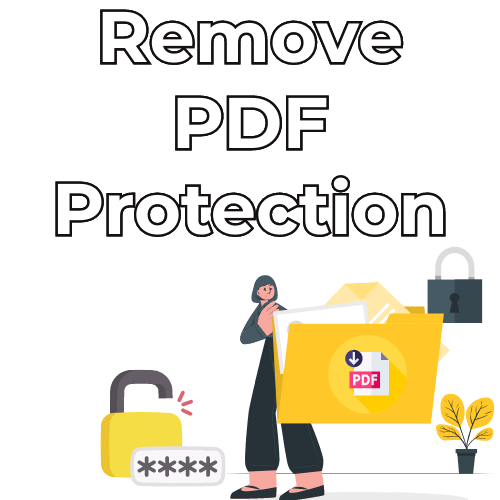
Remove PDF Protection with one click
Free yourself from PDF security in a flash!
Say goodbye to PDF protection by unlocking and removing all restrictions with a few clicks. No watermarks or costly software needed. Get rid of security from PDFs without any software. We'll instantly unlock your PDF file and have it ready for download in seconds. Unprotect PDFs easily and for free using this online tool. Upload the file from your device, Google Drive, or Dropbox and get started. With a few clicks, you'll have a password-free PDF in no time. Unlock the mysteries of the PDF now!
Learn more about Protect or Unlock PDF
Most Popular PDF Tools
Frequently Asked Questions
There are a few ways to remove print protection from a PDF document. One way is to use a PDF Editor such as Adobe Acrobat or Adobe Reader. Another way is to use a third-party tool such as the Remove Print Protection tool from PDFtoConverter.com .
There is no standard way to print a password-protected PDF. Each printer is configured differently and may require different steps to print a password-protected PDF. The easiest way is to first remove the protection of the PDF file using the free online tool "Remove PDF Protection" on our site, then start printing your PDF file.
There is no one-size-fits-all answer to this question, as the best way to remove PDF password security print edit may vary depending on the specific PDF password security print edit you are trying to remove. However, some tips on how to remove PDF password security print edit include using a password removal tool, using a password reset tool, or using a manual removal method.
There are a few ways to remove PDF print protection in Adobe: - Use the Remove PDF Print Protection command in the Adobe Acrobat PDFMaker document window. - Use the Remove PDF Print Protection feature in the Adobe Acrobat Reader. - Use the Remove PDF Print Protection feature in the Adobe Acrobat Distiller document processor.
To remove PDF print protection in Adobe, follow these steps: 1. Launch Adobe Acrobat. 2. Click the File tab and select Print. 3. In the Print dialog box, click the Security tab. 4. Under the Protection category, clear the Enable PDF security check box. 5. Click OK.
To remove protection and print secured from a PDF file, you will need to use a PDF reader such as Adobe Reader. Or use free online tools such as "Remove PDF Protection" at PDFtoConverter.com
As different PDF-protection tools will have different features. However, some common tools that can be used to remove protection from a PDF file are the Acrobat PDF Reader and the Adobe Acrobat Pro DC. One of the best free tools to remove file protection is the "Remove PDF Protection" tool on PDFtoConverter.com. You can remove PDF file protection online and absolutely free without installing any software.
There are a few ways to remove pdf protection on a Mac. One way is to use a free software called PDF Password Removal. Another way is to use a third-party application such as PDF Password Remover. You can also use Remove PDF Protection tool on the PDF to Convert site without installing any software or programs online. All you need is a PDF file, a browser and the Internet.
1- The first way is to use an online PDF file protection removal tool 2- The second way is to use the command line. - To remove PDF protection in Linux, use the following command: # chmod -R o-x /path/to/file.pdf - To remove PDF protection with a GUI app, open the file in the app and select "Remove Protection" from the menu.
There are a few ways to remove PDF protection from Android or iOS devices. One way is to use a third-party app like PDF Expert or iPDF Reader. Another way is to use the built-in PDF reader on Android or iOS. Another way is to use the free and online tool of the PDFtoConverter.com site.
.This service is %100 free forever
1- You can download the pdf file on your device by clicking the "Download" button.
2- You can email the PDF file to yourself or your friends by clicking the "Send to your email" button.
3- You can share the download link of the file with others by clicking the "Download Link" button. Or scan the QR code and download the PDF file in your mobile phone.
Note that the download link is only active for 24 hours and after 24 hours it will be automatically removed from the server.
4- You can send the converted file to your Dropbox or Google Drive account
We do not keep the original file on the server, we also keep the converted file on the server only for 24 hours so that the download link is active. And after 24 hours, the files will be automatically deleted from the server
If you wish, you can delete the file from our server forever by clicking on the "Delete File" button
- It depends on the type of protection used on the PDF.
- If it is protected with a password, then the password will be required to remove the protection.
- If it is protected with encryption, then a special tool will be required to remove the protection.
- Adobe Acrobat Pro
- PDF Password Remover
- PDF Unlocker
- iMyFone LockWiper
- PDFelement
- Wondershare PDF Password Remover
You can also remove protect on your PDF files with any device without the need to install any application or software from the PDF to Converter site.
