Convert PDF To
Convert PDFs to PDF/A - The easy way. No Size Limits, No Watermarks
Convert Pdf To PDF/A-1A, PDF/A-1B, PDF/A-2A,PDF/A-2B, PDF/A-3A, PDF/A-3B, PDF/A-2U, PDF/A-3U Easily Preserve Your Document's Integrity with PDF/A Conversion. Change PDFs to PDF/A format for long-term storage & archiving
Choose File
How To Convert Pdf To Pdf/A Online for Free
You are only 3 steps away from converting the file pdf to pdf/a
Video tutorial on how to convert PDF to PDF/A
In this video, you will learn how to convert a PDF file to PDF/A in a few minutes
Convert your PDF documents into ISO-compliant PDF/A files ready for storing and archiving

Reliable and safe PDF to PDFA converter
We use the best encryption methods to protect your data.PDFtoConverter.com uses SSL and uploads your file via a safe Internet connection. Like you, we care about privacy and the security of your documents is important to us. That is why Twenty-four hours after your PDF file is successfully converted, our PDF to PDF/A converter will automatically delete all remaining documents.If you prefer, you can delete your file manually right after processing by clicking the "Delet" button.

The ultimate PDF to PDF/A document converter
PDFtoConverter.com makes it as easy and fast as possible to convert PDF to PDF/A.
You do not need to install or configure anything, just select your PDF files and start the conversion.
Select your PDF files to be converted to PDF/A or drag them into the file box and start the conversion. Then save the created PDF/A files on your computer.
Convert your PDFs to PDF/A format for storage to ensure they can be reproduced and printed using various tools in the years ahead.

✔️MAC , ✔️Windows, ✔️Android , ✔️IOS , ✔️Linux
Our servers process your files in the cloud and through the Internet, and you do not need to install software on your device.PDF to PDFA conversion works on any operating system works ,it doesn't matter what operating system you use. You can quickly and free convert your PDF files to PDFA format without downloading any software or apps
We support all kind of devices and browsers, from Safari in mobile, Firefox in laptop to Chrome on iPad. You can access our online PDF to PDFA converter while your device is connected to internet.
Convert PDF to a specific PDF/A ISO conformance level
Transform PDF documents into a particular ISO conformance level of PDF/A.
PDF/A is an internationally accepted format developed by the International Organisation for Standardization (ISO) and Adobe to accurately represent the structure and content of documents. The main advantage of using PDF/A is that all users will be able to access and view the document regardless of their operating system or printer settings. Furthermore, converting PDF documents into PDF/A compliant files can also help to reduce the time taken to access the document and guarantee compliance with the ISO standard for document storage and retrieval. To convert a PDF file to PDF/A format, one simply needs to upload the document and click on the “Choose file” button or drag and drop the PDF document into our online PDF to PDF/A converter. PDF/A files generated by our online converter are ISO-compliant and pass VeraPDF validation. Converting documents to PDF/A is important for long-term preservation, especially if they must be kept for legal archiving reason.
Change your PDF documents into ISO-conforming PDF/A files intended for storing and preserving.
To guarantee the safety of your data, PDFtoConverter.com has implemented the best encryption methods. We make use of SSL and secure connections to transfer your file. We are aware of the need for privacy and we take the security of your documents seriously. Automatically, after 24 hours of conversion, our system will delete all your remaining documents. If you wish, you can manually delete them right after processing by clicking the "Delete" button. We are dedicated to making the conversion from PDF to PDF/A as fast and easy as possible. Our servers process your files in the cloud through the Internet, meaning you do not have to install any software on your device. Our PDF to PDF/A conversion is compatible with any operating system and does not require you to download any software or applications.
It is possible to change a PDF into a PDF/A document without cost by using an our online service.
Transforming a PDF to a PDF/A document can be done online. You can either download the PDF/A file straight to your device or scan the QR code using your phone. Additionally, you can email the PDF file or provide a download link to the recipient.
This tutorial will show you how to quickly transform a PDF file into a PDF/A document:
To change a PDF document to PDF/A, you are just 3 steps away.
Start by uploading the record you wish to save for the long term.
You can upload it by either clicking on the "Choose File" box or dragging and dropping it.
Then, select the preferred PDF/A standard such as PDF/A-1A, PDF/A-1B, PDF/A-2A, PDF/A-2B, PDF/A-3A, PDF/A-3B, PDF/A-2U, or PDF/A-3U, and click on the "Upload and Convert" button.
The transformation of the PDF to a PDF/A file is done online, and then you can download it to your device, scan the QR code on your phone, or send it to others by email or through a download link.
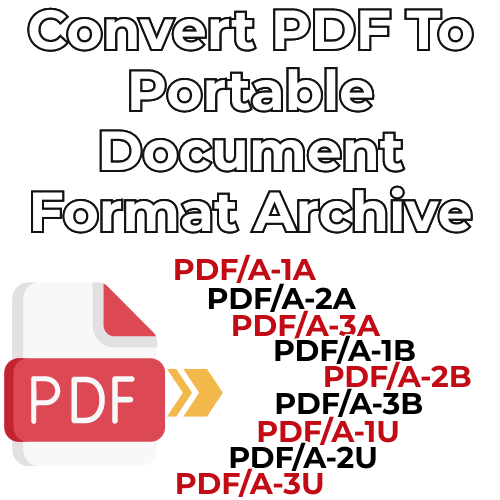
PDF to PDF/A converter Convert PDF to PDF/A quickly, easily and online Free Online No limits
You can confidently convert your PDF documents to PDF/A for archiving and long-term storage, free of charge! When you need to ensure access to your documents for years to come, such as with life insurance paperwork, converting them to the specific PDF/A ISO conformance level can be a lifesaver.
So, don't wait - use the key to secure your essential documents for the future and convert them to PDF/A now!
Learn more about converting PDF To PDF/A
Most Popular PDF Tools
Frequently Asked Questions
Is it secure to use PDF to PDFA Tools?
PDFtoConverter.com takes the protection of files and data very seriously. We want our users to be able to trust us. Security aspects are therefore a permanent part of our work. ✅All file transfers are encrypted. ✅All files are automatically deleted from the processing server within 24 hour after processing. ✅We do not store files and do not evaluate them. Files will only be used for the intended purpose.
How to convert Pdf to Pdf/A in IOS?
In iOS, you can convert PDFs to PDF/A by following these steps: 1. Open the PDF file you want to convert. 2. Tap the "PDF/A" button in the toolbar. 3. In the "Conversion Options" section, tap the "Convert to PDF/A" button. 4. Follow the on-screen instructions.
How to Convert Pdf to PdfA format in mobile?
Some basic steps you can follow to convert a PDF file to a PDF/A format on a mobile device include: 1. Open the PDF file in your mobile app. 2. Tap the three lines in the top left corner of the screen. 3. Tap the 'Settings' option. 4. Under 'Output format,' tap 'PDF/A.' 5. Tap the 'Convert' button.
How to convert word to pdf/A?
Some tips on how to convert word to pdf/A using different word processing programs include: - In Microsoft Word, you can use the "File" > "Export" command to create a pdf/A file. - In Google Docs, you can use the "File" > "Export" command to create a pdf/A file. - In Apple Pages, you can use the "Print" command to create a pdf/A file.
How to convert pdf to pdf/a on mac?
One way to convert a PDF document to PDF/A on a Mac is to use the "PDF to PDF/A" feature in Adobe Acrobat. To convert a PDF file to PDF/A on a Mac, open the PDF file in Preview, select File > Export As, and choose PDF/A from the Format menu. You can also, To convert a PDF to a PDF/A file, you can use the "PDF to PdfA" Online tool on pdftoconverter.com.
How do I convert a PDF to PdfA?
Some tips on converting PDF files to PDF/A formats include using Adobe Acrobat or another PDF conversion software, disabling comments and formatting, and compressing the file size. You can also, To convert a PDF to a PDF/A file, you can use the "PDF to PdfA" Online tool on pdftoconverter.com.
What pdf format is designed for future readability?
Extensible. All that extensible means is that the readability of a digital file will extend into the future, that a file will not become unreadable as software changes. The PDF/A standard is designed so that the earliest PDF/A will always be readable in the most current PDF viewer.
How to convert a PDF to a Pdf A file in Adobe?
To convert a PDF to a PDF file in Adobe, follow these steps: 1. Open the PDF file in Adobe Acrobat. 2. Click the Tools button and select Convert to PDF. 3. In the Convert to PDF dialog box, click the Source button and select Adobe PDF File. 4. In the Destination folder field, type the location where you want the PDF file to be created. 5. Click the Save button.
What is PDF Type U pr PDF/U?
PDF U is a PDF creation and editing tool that allows users to create and edit PDFs with ease. With PDF U, users can create PDFs from scratch or edit existing PDFs with ease. PDF U also allows users to merge and split PDFs, add layers to PDFs, and more. All kinds of PDF/A-B formats: PDF/A-1U, PDF/A-2U, PDF/A-3U
What is PDF Type A?
PDF/A is an archival format of PDF that embeds all fonts used in the document within the PDF file. This means that a user of your file will not have to have the same fonts that you used to create the file installed on their computer to read the file. All kinds of PDF/A formats: PDF/A-1A, PDF/A-2A, PDF/A-3A
Which PDF A version is best?
PDF/A-2 is the best standardized format to archive your digital documents!
What is the difference between PDF A 1 and PDF A 2?
PDF A 1 is the standard PDF format and is the most commonly used format. PDF A 2 is a more advanced format that allows for higher quality graphics and PDF files that are smaller in size.
What are the advantages of PDF/A-3b?
✅ JPEG 2000 image compression ✅ Support for transparency effects and layers ✅ Embedding of OpenType fonts ✅ Provisions for digital signatures in accordance with the PDF ✅ Advanced Electronic Signatures ✅ The option of embedding PDF/A files to facilitate archiving of sets of documents with a single file
What is PDF/A-1B format?
PDF/A-1B is a standard format for digital books that preserves the appearance and functionality of printed books. PDF/A-1b: Level B (basic) conformance with mandatory requirements: ✅ Include Embed fonts ✅ Include Color Management guides ✅ Include Metadata
Can I use your PDF to PDFA Converter tool on Mac, Linux or smartphone?
Yes, you can use "pdftoconverter.com" PDF to PDFA Tools on any system with which you have access to the Internet. Open pdftoconverter.com Tools in a web browser and use the tools directly in the web browser. You do not need to install any other software.
What is a PDF B?
PDF/A-1b: Referred to as Level B Conformance, this category is considered to be the minimal compliance level for PDF/A. This level guarantees that the document can be displayed and read on a computer monitor, but the legibility of the text is not guaranteed All kinds of PDF/A-B formats: PDF/A-1B, PDF/A-2B, PDF/A-3B
How to convert Pdf to Pdf A formats without software?
You can also change the format of your PDF files to PDF A any software through the Internet, If you have an active internet connection and want to turn a PDF into a pdf/A file, Open the page in your preferred browser, and type "PDFtoConverter.com" in the address bar, then select the PDF to PDF/A tool from the top menu, upload a PDF, wait for the conversion to complete, and download your PdfA file.
Are online pdf converters safe?
- Online PDF converters are generally safe to use, as long as you use a reputable and secure website.
- Make sure to only upload files that contain non-sensitive information.
- Look for a website with a secure connection (https:// rather than http://).
- Check for a privacy policy that outlines how your data is used.
- Scan the website for any suspicious content before uploading a file.
How to convert pdf portfolio to regular pdf?
- Open Adobe Acrobat Reader DC.
- Select File > Open.
- Select the PDF portfolio you want to convert.
- Click the File menu again and select Save As Other > Reduced Size PDF.
- Select the desired options and click OK.
- Name the file and click Save.
You can also use free PDF tools on our site.
-There is no need to register or create an account or any fees.
-No need to install software or special technical knowledge.
-Just convert PDFs to regular PDFs online
